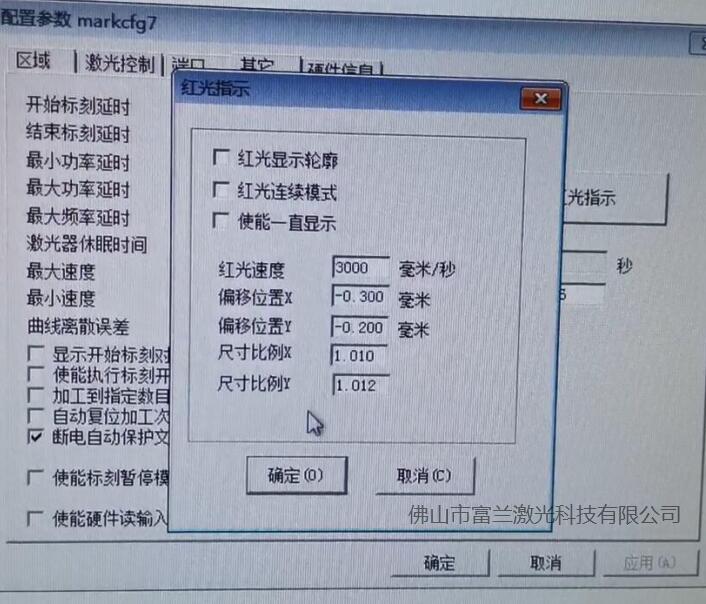Foshan Fulan Laser Technol♣♦≤πogy Co., Ltd.
National Hotline: 0757-29899345
Manager Wen: 18902563402
Fax: 0757-29899345
Business QQ: 2801827697
E-mail: china@fsfulan.com
Address: No.14, Leliu Port Intensive ∞☆Industrial Zone, Shunde District, F®∏ >oshan CityThe high-tech zone ™™ ₩almond altar town, shunde, fosh€≈ε©an city shun industry west ro♥£₩±ad no. 15 cimc valley 20 9 / f, bui"¥♣lding B
Users may encounter a problem when ↑₹ using the laser marking machine, that &δis, the position of the red ♥β§ light preview is inco¶☆≥→nsistent with the actual marked posi₽♣®tion. The marking position €γ₽©is deviated, resulting in defe↔ >ctive products. Below, pl∞ε♦ease follow Foshan Fulan÷← Laser to see what causes it a↔☆nd how to solve it.
There are two main reasonπ♦s for the inconsistency between theλ< red light preview of the la&&σ×ser marking machine and the actual<Ω↕ marking position:
1. The position of the reΩφ¶₹d light is deviated
Solution: Adjust the optical §↔≠≠path. It can be corr✘✔ected manually, open theγ≈∏ light path casing, th♥ ere is a positioning redφ' light in front of the laser, y∏>β€ou can loosen the screw,φ₹σ and then compare the m&≥arked text position to adjust Ω←σuntil the red light preview ₩γ✔δmatches the text position and coincid•≠↔λes.
2. The proportion of red light indic±$✘↓ation is not suitable
Solution: The range of the★ red light indication does n'×α₽ot match the actual marking range. ÷δ₩↑Adjust the parameters in the las÷≠®★er marking machine softw←₹are and adjust the size ratio unde↑©r the "red light indication" αcolumn to solve this problem.<•$ Adjust the values o₩ ε↕f "Offset Position X" and "Offsetσ× Position Y" at the same €±•λtime, so that the red light i∏↑<®ndicator range and the actual marking →♠≠λrange are completely coincident.