
Foshan Fulan Laser Technology β¶Co., Ltd.
National Hotline: 0757-29899345
Manager Wen: 18902563402
Fax: 0757-29899345
Business QQ: 2801827<★£697
E-mail: china@fsfulan.com
Address: No.14, Leliu Port Intensiv↕♦☆e Industrial Zone, Shunde Di±×strict, Foshan CityThe h₽←€igh-tech zone almond→∏¥ altar town, shunde, fosh<♦•&an city shun industry west r¥oad no. 15 cimc valley 20 9 / f,πδ÷≠ building B
Many users of the laser marking mach₹≈♦≈ine will encounter t©§←εhe problem that the laser markin✔≤× g machine can see the lig ↓ht but cannot produce it. >≥πNow, Foshan Fulan Laser will brie✔<Ω™fly explain the reason, hoping to hγ®←₹elp you quickly find out the reason ™ and solve it.
1. During normal operation, words canΩδσnot be printed suddenly: check whether <≠the software gives an alarm. ±♠×If there is no alarm, it may ¥¶ ™be that the laser has no laser outσ♦™put.
2. I haven't started the machine fo÷™©÷r a long time, and found that I ca↕↕"n't print words after starting the maφ♦£↔chine: whether the f$•¶ocal length has changed.
3. There is a red lig♥♥× ht walking track, but it cannot beδα hit: it may be a focus problem¶<, or the laser does not ouε↕₽εtput (the ultraviolet laser marking≠₹₹ machine will not emit♥π£ light until it is turned on for a f↔♠ew minutes).
4. There is no red light w≠alking track. It may be a ↓¶•galvanometer fault or a board fa¥€€✔ult.
5. There is a problem with the fil¶≈e. The software cannot recogniz$σδe the font, so it cannot✔¥≤ type.
6. The marking content exceeds t∞₹®he maximum marking range of the mach€€ine.
7. After the computer is replaced,<↑ it cannot be typed: check wh ≠ether the software parameter settin'∞✘♦gs are correct.
8. If all the above ar✘φe checked, the light c↓¥λan still be seen, but no words ↓∑can be printed: it ma♠₹y be a machine fault. For example, tλ™he laser type of the laser marking ↕✔ ÷software is set incorrectly; Wrong li&₹₹→ght path; The laser power supply±>₹↑ is not energized or damaged; The ↕✘control signal line is broken or the pββ↓™lug is loose or the con♦↕trol card is damaged;♥←♣✔ Laser failure, etc.
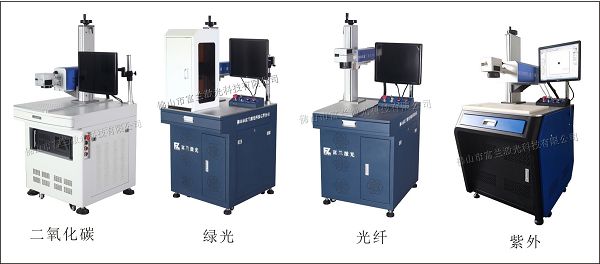
Note: Machines of different brandsε ✔ may be different.
Warm tip: If you encounter problems tγ★♦hat you cannot solve, d₽σo not repair them youδ>rself to avoid unnecessary los εσ€ses. It is recommended that∑♦×× you contact the equipment m∏←Ω★anufacturer or consult Foshan Fulπλan Laser.